作为一名SEOer,总是要经常查看网站网页TDK这三个要素,打开网站代码看又比较麻烦,下面为大家带来一个非常方便的浏览器插件:SiteMetrics,点击一下插件图标即可查看网页的TDK了。
网站TDK,即网页的标题(title)、描述(description)、关键词(keywords)。文章源自SEO视频网-https://www.seoshipin.cn/gongju/1868.html
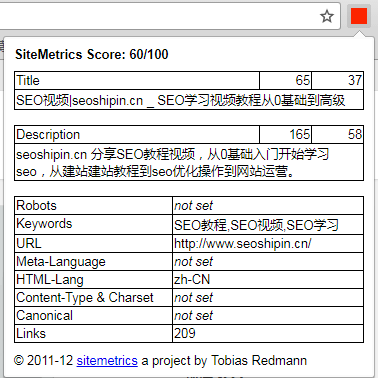 文章源自SEO视频网-https://www.seoshipin.cn/gongju/1868.html
文章源自SEO视频网-https://www.seoshipin.cn/gongju/1868.html
tdk插件 google sitemetrics使用方法:文章源自SEO视频网-https://www.seoshipin.cn/gongju/1868.html
(1)打开谷歌浏览器文章源自SEO视频网-https://www.seoshipin.cn/gongju/1868.html
(2)解压下载下来的插件文章源自SEO视频网-https://www.seoshipin.cn/gongju/1868.html
(3)鼠标左键选中插件文件 SiteMetrics SEO.crx,直接拖动到谷歌浏览器的界面上文章源自SEO视频网-https://www.seoshipin.cn/gongju/1868.html
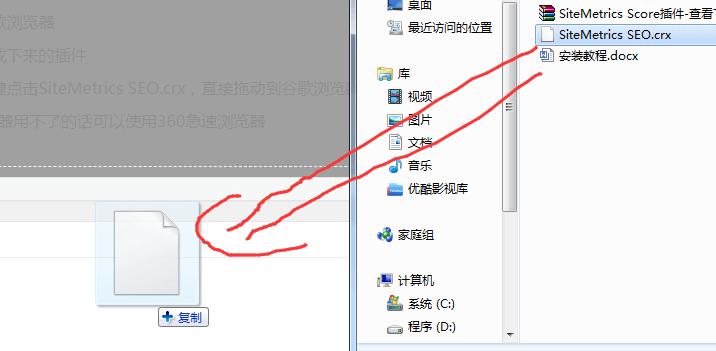 文章源自SEO视频网-https://www.seoshipin.cn/gongju/1868.html
文章源自SEO视频网-https://www.seoshipin.cn/gongju/1868.html
注:谷歌浏览器用不了的话可以使用360急速浏览器文章源自SEO视频网-https://www.seoshipin.cn/gongju/1868.html
新版谷歌浏览器不能安装sitemetrics插件了,替代插件:SEO查看助手。文章源自SEO视频网-https://www.seoshipin.cn/gongju/1868.html
到谷歌应用中心安装,地址:https://chrome.google.com/webstore/detail/jggnmgjkhkeoohooijapjcjckdnkkcem文章源自SEO视频网-https://www.seoshipin.cn/gongju/1868.html

评论